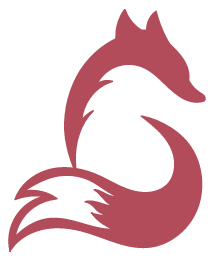Jun 17
Accounts Receivable
Accounts Receivable (AR) processing involves several steps that ensure the effective management and collection of outstanding customer invoices. Here's an overview of the typical AR processing workflow:
### 1. **Customer Onboarding and Credit Management**
- **Customer Setup**: Gather necessary customer information, including contact details, payment terms, and credit limits.
- **Credit Approval**: Evaluate the creditworthiness of customers, establish credit limits, and set payment terms. This step often involves running credit checks and reviewing financial history.
### 2. **Sales Order Processing**
- **Order Entry**: Enter sales orders into the accounting system. This includes details like the products/services sold, quantity, price, and customer information.
- **Order Fulfillment**: Fulfill the customer’s order by delivering goods or providing services.
### 3. **Invoice Generation**
- **Invoice Creation**: Once the order is fulfilled, generate an invoice detailing the amount owed, payment terms, and due date.
- **Invoice Distribution**: Send the invoice to the customer via email, mail, or an online portal.
### 4. **Payment Receipt**
- **Payment Monitoring**: Track when payments are received. This can be done manually or through automated systems that match incoming payments to outstanding invoices.
- **Payment Application**: Apply the payment to the appropriate invoice in the accounting system. This updates the AR balance and reflects the payment on the customer’s account.
### 5. **Follow-Up and Collections**
- **Aging Analysis**: Regularly review an accounts receivable aging report to identify overdue invoices.
- **Customer Communication**: Send reminders or follow up with customers who have outstanding invoices. This can include phone calls, emails, or formal collection letters.
- **Collections**: If invoices remain unpaid, escalate the collection efforts, which may involve a collections agency or legal action.
### 6. **Reconciliation and Reporting**
- **Account Reconciliation**: Reconcile AR accounts regularly to ensure that the balances in the accounting system match the actual outstanding amounts.
- **Reporting**: Generate AR reports, such as aging reports, to provide insights into the company’s cash flow, outstanding debts, and overall financial health.
### 7. **Bad Debt Management**
- **Provision for Doubtful Accounts**: Estimate and account for potential bad debts that may not be collectible.
- **Write-offs**: If an invoice is deemed uncollectible, write it off as a bad debt in the financial records.
### 8. **Record-Keeping and Auditing**
- **Documentation**: Maintain detailed records of all invoices, payments, communications, and collections activities.
- **Auditing**: Periodically audit AR processes and records to ensure accuracy, compliance with accounting standards, and identify areas for improvement.
### Best Practices
- **Automation**: Use AR software to automate invoicing, payment tracking, and reminders.
- **Customer Relationships**: Maintain good relationships with customers to improve payment timeliness.
- **Clear Policies**: Establish clear payment terms and communicate them effectively to customers.
- **Regular Reviews**: Continuously review AR processes to optimize cash flow and reduce the risk of bad debts.
BROWSE OUR WEBSITE
CONTACT INFORMATION
Phone: (813) 713-2118
Certifications: Quikbooks Certifications
Memberships: Licensed Notary